Avatars for your online profiles need to be entertaining and exciting. For this cartoon images serve better than real images. Using images of existing cartoons is not quite fun; what you need is a cartoon image that looks more like you.
For this purpose numerous web tools offer to create cartoon avatars that you can customize and make them resemble you. Below you will find a list of 10 such web tools. Using these free websites you will have your own cartoon image in no time at all.
Portrait Illustration Maker

Portrait Illustration Maker is a simple web service that lets you create an online avatar from scratch. From the background image to the mouth shape of your character, from the facial hair to the body type, everything is customizable. When you are done, your avatar can be downloaded as a PNG image file. Check out Portrait Illustration Maker @ http://illustmaker.abi-station.com/index_en.shtml
Yahoo! Avatars

With Yahoo! Avatars you can quickly create an avatar that has the expression and clothes that you want. After saving your avatar you can export it to Facebook and Twitter to make it your image on either or both networks. Visit Yahoo! Avatars @ http://avatars.yahoo.com/
South Park Avatar

If you are a fan of South Park you can use the series’ official website for creating avatars that look like South Park characters. You can choose any type of South Park character: adults, 4th graders, kindergarteners, or Canadians. You can then choose their hairstyle, skin tone, clothes, etc. When you are done you can save your avatar or share it on Facebook. The site even lets you create a desktop background using the avatar you create. Check out the site @ http://www.southparkstudios.com/avatar
Kuso Photo-to-Cartoon
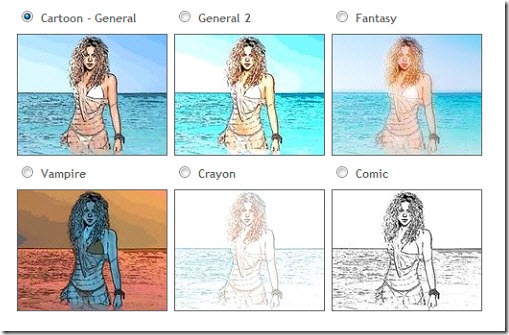
Kuso Photo-to-Cartoon offers different types of cartoon effects that you can add to your real photos. This offers a very easy conversion process in which you simply upload your photo and select the effect. Your image can be as large as 500KB and in either one of the following formats: JPG, BMP, or PNG. You can visit the website @ http://kusocartoon.com/photo-to-cartoon.php
Dumpr Sketch
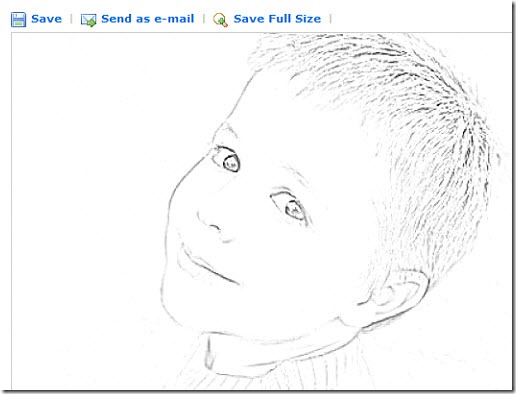
Dumpr Sketch produces a pencil sketch of the photos you provide it. One of the service’s unique features is that in addition to accepting photos stored on your computer, the picture can also be given pictures from Facebook, Picasa, or Flickr. You can also use the URLs of images if they are stored online. Visit Dumpr Sketch @ http://www.dumpr.net/sketch.php
Zwinky
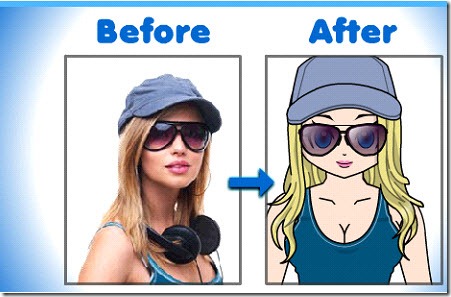
Zwinky is a wonderful tool to cartoon-ize your pictures. The tool works through an Internet Explorer toolbar and works best on images with a white background. You can visit Zwinky @ http://www.zwinky.com/dl/index.jhtml?partner=ZJxdm128&pg=dl_inst
Cartoon Photo
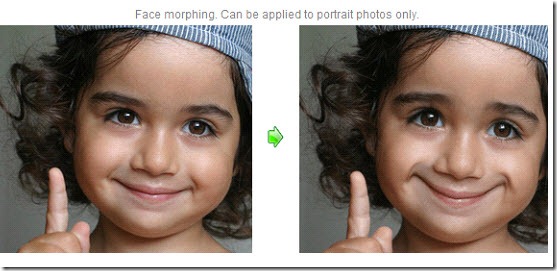
Cartoon Photo is another tool that will convert add a cartoon filter to your images. The service accepts images stored on your computer as well as direct URLs of images stored online. In addition to turning images into cartoons, this service can also be used for face morphing to add funny effects to photos. Check out Cartoon Photo @ http://cartoon.pho.to/
BeFunky
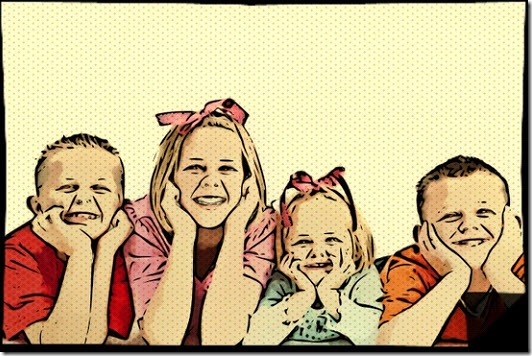
BeFunky will help you not only cartoon-ize your images with different effects but also edit your images. You will find that this simple web tool will help you do a lot with your photos. Visit its website @ http://www.befunky.com/create
Fake Your Manga
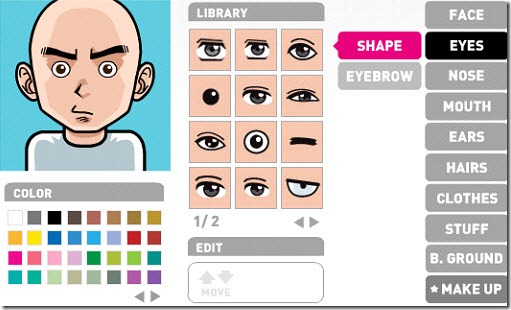
Fake Your Manga is brilliant Manga-type avatar creation tool. You start from scratch and start building your avatar starting from the face type and ending with makeup. When done, your avatar can be downloaded to your computer. Visit Face Your Manga @ http://www.faceyourmanga.com/
Cartoonize Net

Cartoonize Net is the simplest service in this list. All you do is point to the picture that is either stored on your computer or online and then let the site do the rest. Your picture is quickly converted into a cartoon image and provided to you as download in the JPG image format. Visit the website @ http://cartoonize.net/
No comments:
Post a Comment